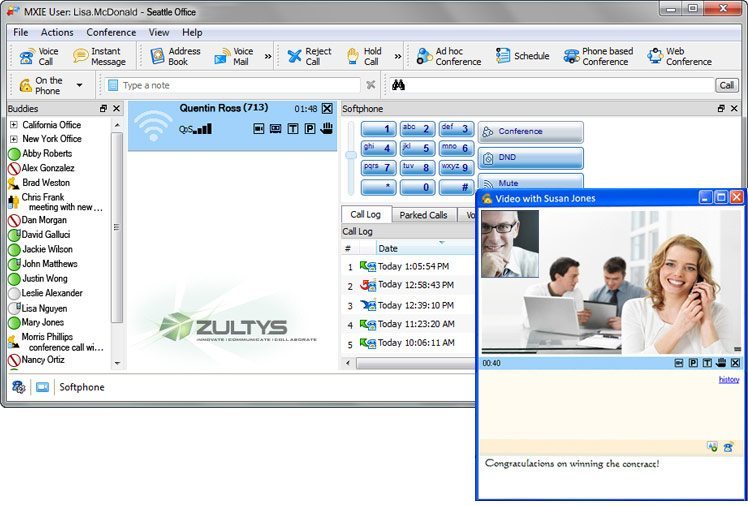MX Conference
Conference Calling That Does More Than Just TalkThe Affordable Audio Conference Bridge That is Built Into Your IP Phone System
MXconference™ is a private audio bridge feature that eliminates the need for costly pay-as-you go subscription-based conference services, and requires no additional hardware.
By adding MXconference to your company’s existing MX system licenses you can make as many conference calls as you need and focus on meeting your customer’s need instead of worrying about compromising your company’s bottom line. You pay only for what you need and can easily increase your license if you need more capacity.
MXconference is fully integrated with the MXIE™desktop Unified Communications client, and uses a simple management window to schedule, manage and launch audio conferences through basic point-and-click commands — whether they are “on demand” or planned weeks in advance.
Conference Calling Functionality Built Right Into Your Phone System:
- Fully integrated multi-party conference bridge
- No additional hardware required
- Enables conference capacity of up to 30 participants across 10 simultaneous conference calls on an MX250, and up to 20 participants across 6 simultaneous conference calls on an MX-SE
- MXconnect™ lets you make any phone your business phone, and maintain call control through MXIE
- Schedule conferences through the MXIE Unified Communications desktop client with one click
- View the list of scheduled conferences
- Schedule, change and delete conferences
- Send invitations, updates and reminders via email and Instant Message in 26 languages and dialects
- Interfaces with the MXmeeting™ web conferencing system for complete end-to-end voice and web conferencing sessions
- Multi-language support for voice prompts
- Gives Conference Leader control within the MXIE user interface
- View list of participants
- Mute participant/Mute all
- Disconnect a participant from a conference
- Entry/Exit chime
- Drag ringing calls, active calls and calls on hold into a conference
- Convert active phone calls into a conference call on demand
- Host may leave the conference without terminating the conference session
- Administrator may adjust conference settings
MXconference is the easy way to bring audio conferencing to your business
MXconference uses a simple, intuitive conference control panel to let you schedule and manage all your conferences. Integrates with the MXmeeting™ web conference system to schedule complete collaborative meeting sessions.